|
dbZIP Templates
This template provides a wrapper for the " BIGSPEED ZIP DLL" available from BigSpeedSoft. This is a very fast, low footprint (64kb), low cost ($US65), Royalty Free dll which provides basic zip and unzip functions.
"This is really cool. Added it yesterday and it works perfect. Never heard of Bigspeed before, but it is extremely fast."
- Don Harvey 3/7/01
"I love it when you hook something up, compile it, and get exactly what you wanted. Good job. Thanks."
- from Kingsley Klosson 9 minutes after I emailed him the template!
To see more information (or order) the BIGSPEED ZIP DLL click here. To Create a Zip File ...
Yes, you could do this yourself! All I've done is to prototype the functions of the BIGSPEED ZIP DLL in the clarion way, and write a couple of templates to make it really simple to use. But time is money! See how simple the templates make it ...
Step 1.
Add a Global Extension Template.
Step 2.
Add a control template to create a Zip File:
| To Zip a file, just add a control template |
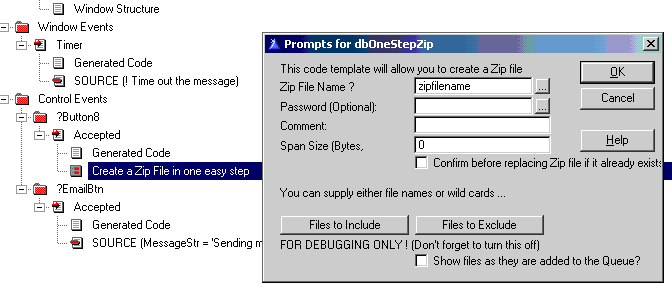
|
| and fill out a few details ... |
Step 3.
Choose which files to Include and Exclude.
- You can use pathnames, or leave them out for the current folder.
- You can use file names or wildcards.
| Click on the buttons to include or Exclude Files |
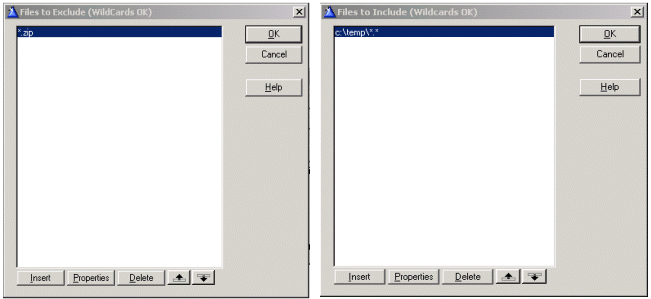
|
| You can use filenames with or without paths, and you can use wildcards! |
Easy - Isn't it !
To UnZip a file:
1. Add the Global Extenstion Template (the same one)
2. Add a Code Template ...
| You can supply a variable, or a file name! |
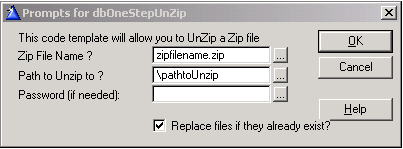
|
| Unzipping a file is very easy. |
Even Easier !
These control templates create basic zip files that should get you started. They don't search subfolders automatically, and relative path names are not stored. However, all the prototypes for the BIGSPEED ZIP DLL are added to the global map, so if you need to get more invlolved, you can!
Known limitations of the dbZIP control Templates ...
The "OneStepZip" template does .,.
- allow you to zip files from many different folders into a single zip file
- use variables, expressions, or values for zip file name, paths, passwords etc
- use file names or wild cards for included and excluded files
The "OneStepZip" template does NOT.,.
- store path names
- allow the same file name from different folders in the zip file
- automatically search sub-directories.
The "OneStepUnZip" template does .,.
- unzip from a zip file to any folder
All the above limitations can be coded by hand - the prototypes are all there, they are just not included in the basic "oneStep" control templates (yet!).
The "OneStepZip" template does not .,.
- seem to register an error if the password is incorrect. This may be a problem with the bszip dll. I'm looking into this.
|